An overview of my current note-taking set up using QOwnNotes and Nextcloud. I also discuss programs I have used in the past like Zim, org-mode and Joplin.
Update: I have switched back to using Zim, Syncthing and Markor now.
For my personal note-taking, I use QOwnNotes on Kubuntu and Nextcloud Notes on Android with synchronization handled by a self-hosted instance of Nextcloud.
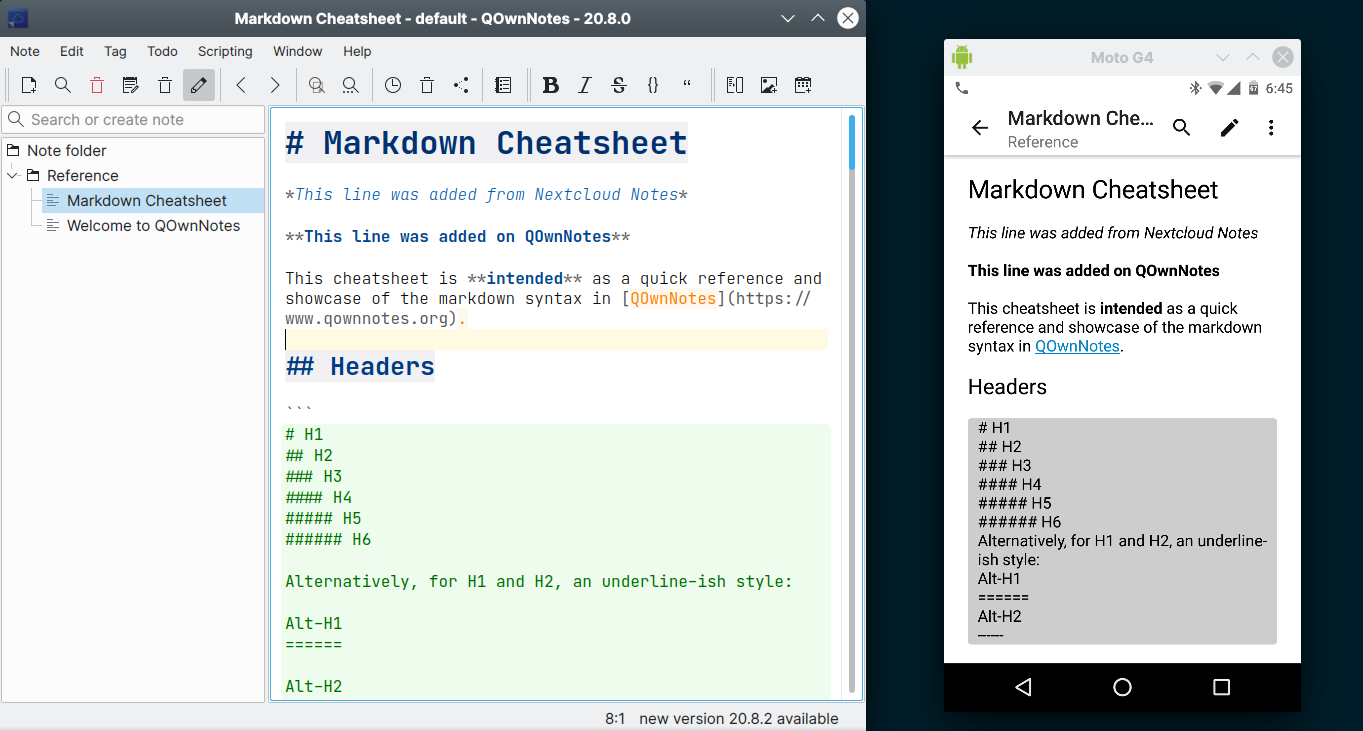
I made the following configuration changes in QOwnNotes:
- Enable subfolders and activate a tree view of note folders and notes
- Set the default editor font to monospace
- Customize the default color scheme
- Remove unused toolbars
- Disable spell-check
With these changes, QOwnNotes will appear as in the screenshot below:
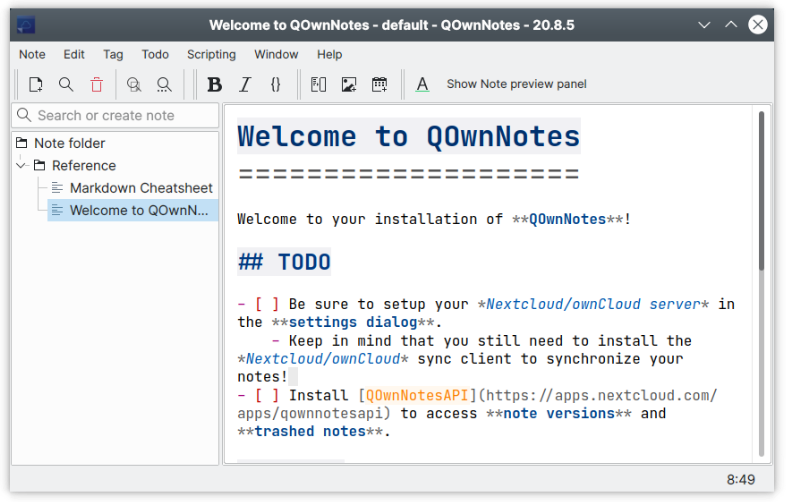
For comparison, here is the default configuration:
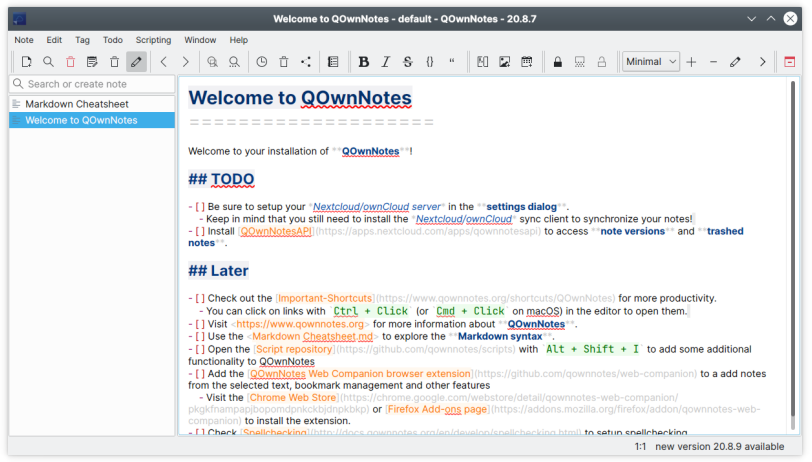
Limitations of the current setup
Images don’t show up in the Nextcloud Notes app. There is an open issue on GitHub.
Why not X?
I have either used or tested a number of different programs in the past. This is a quick overview of these programs, with the reasons that made me switch to the current solution.
These are my expectations from a note-taking program:
- Notes saved in a plain text format
- WYSIWYG editing is preferred but Markdown or reStructuredText are acceptable
- Responsive, preferably native GUI applications
- Built-in synchronization or have the ability to handle external changes to notes well
- Open source with clients available for Linux and Android.
Zim
The nice thing about Zim is that it is WYSIWYG and does not assume you would like to write in Markdown1 or similar formats. I think it is one of the best note-taking applications on the Linux desktop 2.
As far as I’m aware, there is no Android app for Zim at the moment. I can get notes synchronized to the phone using Syncthing and edit them using Markor 3, which has support for Zim’s wiki syntax.
Org-mode and Orgzly
I liked Org mode’s concept of considering everything a note and then using states like TODO, DONE etc., to convert them to tasks. This meant that a single application can be used for both note-taking and todo list management. I started using GNU Emacs more and customized it with packages like markdown-mode, vmd and neotree.
One problem was that, I had a hard time remebering keyboard shortcuts other than the ones used frequently. Also, navigating notes in the file system was difficult for me. Orgzly 4 made it simple on the phone but there was no comparable application for the desktop that supported the org-mode syntax.
Joplin
Joplin has apps for desktop and mobile, supports Markdown and synchronization worked without problems for me. The main advantage of Joplin is that, it does not require a server and can use the file-system as a synchronization target. An external program like Syncthing can then be used to handle the actual sync.
With Joplin desktop, there are two separate views — one for note folders and one for notes, with toolbar icons or shortcuts to toggle their display. My personal preference is to have note folders and notes displayed in a single panel on the left, like how code editors do. There was also a delay5 in opening the program, when compared to applications like Zim, QOwnNotes or Orgzly.
-
Like every other note-taking software available these days 🙂 ↩
-
Zim is also available for Windows and macOS ↩
-
If desktop sync is not needed, Orgzly is a very good note-taking and todo list app on Android ↩
-
This could be due to my low-powered hardware. If you have a more powerful machine, this might not be an issue. ↩

Comments