Step 1: How I Got Started with Linux
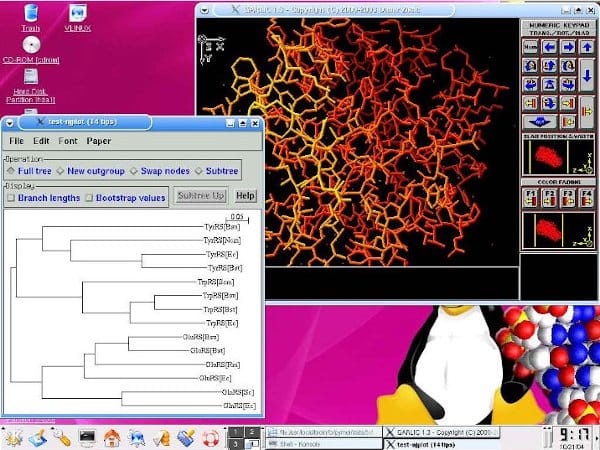
The Short Version
I began by learning basic Unix commands. After installing Linux on my computer, I learnt how to compile and install software, which ultimately led to my first side project: a Linux live CD for Bioinformatics.
The Long Version
During my master's degree in Biotechnology, I had minimal experience with computers as I did not own one at the time.
When I took a course in Bioinformatics, it piqued my interest in using computers and software to work with biological data.
As part of the practicals, we learned basic Unix commands. After completing my master's degree, I enrolled in a four-month course on Unix, C, and C++.
My First Linux Installation
Internet speeds were slow at that time (56 kbps) and so downloading an ISO of a Linux distribution was out of question. However, with the help of a friend who sent me CDs of Red Hat Linux 9 by post, I installed Linux on my computer for the first time.
Some things I noticed right away:
- The amount of free software included in the CDs
- I didn't have to type any license keys
- I didn't need to scan Floppy disks or CDs for viruses
Coming from Windows 95/98, this was a breath of fresh air. Although I encountered issues and occasionally booted into Windows, after five years, I made the switch to Linux as my primary desktop OS.
A Magazine and Live CDs
A monthly magazine called "Linux for You" (now Open Source For You) became an invaluable resource during that time. It provided in-depth articles on using Linux and open-source software, along with CDs or DVDs of Linux distributions released at the time. Many of these distributions were available in a "live CD" format, allowing me to try them out without installing them.
Learning to Build and Install Software
Around the same time, I came to know about the Linux from Scratch project. It involved compiling and installing software from source code to build an operating system from scratch. I was able to complete the the base setup and was delighted when I could finally boot the system.
A step-up from the base setup is the Beyond LFS project, where you follow a similar procedure to build a usable desktop environment with additional software.
My First Side Project: VLinux
The concept of live CDs fascinated me, so I searched online for ones focused on Bioinformatics. There were a few including DNALinux, Bioknoppix, and Bio-Linux. I tried the ones I could download. With some ideas for improvement, I thought it would be a good learning exercise to build a live CD.
Following the Knoppix project documentation, I "re-mastered" Knoppix with my selection of software and modifications to the desktop. I named the resulting live CD "VLinux - Bioinformatics Workbench" and uploaded it to an FTP server hosted by Bioinformatics.org.
The ISO file was 500 MB in size and it took nearly 12 hours to upload at that time!
VLinux 1.0 received positive reviews and mentions from the academic community.
What I Learned
Through these efforts, I gained experience in:
- Installing a Linux distribution from an ISO, burning it on to a CD/DVD, and setting up dual-boot installations.
- Commonly-used Linux commands like
cd,mkdir,ls,echo,rm, andmv. - Installing software on a Linux system using a package manager like
apt-getoryum, as well as compiling from source code. - Familiarity with compressed file formats such as
rar,tar,gz,bz2, andxz. - Understanding environment variables like
PATH,HOME, andLD_LIBRARY_PATH. - Accessing documentation in the form of manpages installed on a Linux system.
In the next issue, I will share how I started learning programming — beginning with PERL.
If you would like to receive this newsletter, you can subscribe here.

